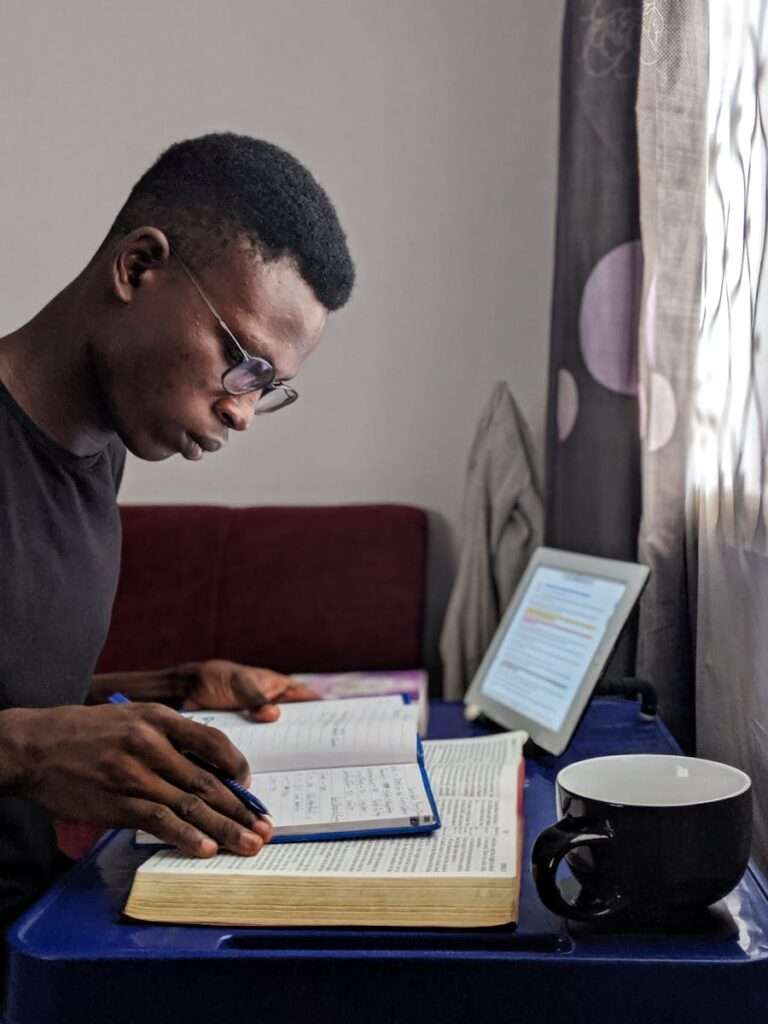Gone are the days when building a website required hours of writing code and a computer science degree. Today, even if your tech skills are limited to opening an email, you can still create a stunning website that looks professional. Thanks to user-friendly tools and platforms, building a website without coding is not only possible but also enjoyable. Here’s how to do it step by step.

1. Define Your Website’s Purpose
Before diving into the technical stuff, clarify what your website is for. Are you starting a blog, setting up an online store, showcasing your portfolio, or promoting a business? Knowing your purpose will guide your design choices and content.
2. Choose the Right Website Builder
Website builders are platforms that handle all the technical aspects of creating a site, offering drag-and-drop interfaces to make designing easy. Some popular options include:
- Wix: Great for beginners with customizable templates.
- Squarespace: Ideal for visually stunning websites.
- WordPress.com: Perfect for bloggers and more advanced customization.
- Shopify: Best for e-commerce sites.
- Weebly: Simple and affordable, good for small businesses.
Explore these platforms to see which one aligns with your needs and budget.
3. Get a Domain Name
Your domain name is your website’s address (e.g., www.yourwebsite.com). Many website builders offer domain registration services, often as part of a bundle. Choose a name that’s easy to spell, memorable, and relevant to your brand or purpose. If your first choice is taken, try variations or alternative extensions like .net or .co.
4. Select a Template or Theme
Website builders come with pre-designed templates or themes. These are ready-to-use layouts you can customize to suit your needs. When choosing a template:
- Look for one that fits your website’s purpose (e.g., portfolio, blog, online store).
- Prioritize responsiveness, ensuring it looks great on both desktop and mobile devices.
- Don’t stress too much about perfection—templates are highly customizable.

5. Customize Your Website
This is where the fun begins. With drag-and-drop functionality, you can:
- Add pages (e.g., Home, About, Contact).
- Insert images, videos, and text.
- Change fonts, colors, and layouts.
- Add interactive elements like forms, buttons, or slideshows.
Most builders offer intuitive interfaces, so you don’t need to be a designer to create something beautiful. Just play around until you’re happy with the look.
6. Add Essential Content
Your website’s content is just as important as its design. Focus on:
- Clear Navigation: Make it easy for visitors to find what they’re looking for.
- Engaging Copy: Write concise, engaging text that communicates your message.
- High-Quality Images: Use crisp, relevant visuals to enhance your site’s appeal. Free resources like Unsplash or Pexels are great for stock photos.
- Contact Information: Include a way for visitors to get in touch, like a contact form or email address.
7. Optimize for SEO
SEO (Search Engine Optimization) helps your site rank higher in search engine results, making it easier for people to find you. Most website builders have built-in SEO tools. Key steps include:
- Adding keywords relevant to your content.
- Writing unique meta descriptions for each page.
- Optimizing images with descriptive file names and alt text.
- Ensuring your site loads quickly.
8. Preview and Test Your Site
Before hitting “Publish,” preview your site to ensure it looks good on both desktop and mobile devices. Test all links, forms, and interactive elements to make sure everything works as intended.

9. Publish Your Website
Once you’re satisfied with your site, it’s time to go live. Hit the “Publish” button, and your website will be accessible to the world. Share it on social media, email it to friends, and start promoting it to your target audience.
10. Maintain and Update Regularly
A website is never truly finished. Keep it fresh by:
- Adding new content (e.g., blog posts, updates).
- Checking for broken links or outdated information.
- Updating your design periodically to keep it modern.
Also see: Modern vs. Traditional Room Design: Which Is Right for You?
Wrapping It Up
Creating a website without coding has never been easier. With the right tools and a bit of creativity, you can design a site that’s professional, functional, and uniquely yours. So go ahead—start building and show the world what you’ve got!